What should I do if I do not have my access credentials?
If you do not have your access credentials (company code, user code, and/or access password), contact one of your Pivot Net administrators.
The administrator knows your company code and can consult your user code in the user administration module, accessing your user profile. If you are the sole administrator of Pivot Net, you should contact customer service at the following address: gcs@bbva.com
If you have forgotten your password, see the following question.

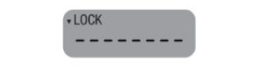

 Configuração de cookies
Configuração de cookies